You’re an employer seeking the perfect candidate for your open roles. You try a few CV search filters, some tools and find it challenging to navigate through these too many, too complex, interfaces.
If that sounds like you, we’ve got great news for you!
Bayt.com has updated the Bayt CV Search landing page. This redesign is geared towards simplifying your recruitment strategies, ensuring a more intuitive and efficient experience.
Key takeaways
We’ll talk about the new page and then discover how to get the maximum out of Bayt.com CV search.
- New CV search page
- Top 5 filters to fine-tune your search
- CV freshness
- Tags on CV
- Nationality
- Residence location
- Job role and industry
New CV Search Page
We wanted to not only improve the look and feel of our CV search but enable you to search and filter on the same screen so you can hire faster, smarter and easier.
So, what’s new?
- Smooth UI/UX: We’ve given the landing page a facelift, providing a cleaner and more user-friendly experience. This allows you to navigate seamlessly, locating what you need without unnecessary hassle.
- Search and Filter at the Same Time: Now, you can enter your search terms and apply filters simultaneously. This significantly reduces the time it takes to discover the right candidates for your team.
Ready to elevate your CV search experience? Log in now and effortlessly explore the potential of finding the right candidate.
Fine-Tuning Your Search: Unveiling 5 Smart Filters at Bayt.com
Now that you’re acquainted with the enhanced CV search page, let’s learn how use CV Search filters to search for CVs. Check out these Bayt.com CV search tips to connect with your future employees.
1. CV Freshness
The CV Freshness filter on Bayt.com is a vital tool for recruiters aiming to streamline their search within a vast database of over 51 million job seekers on Bayt.com. This filter allows you to fine-tune your CV search on the recency of their CV postings or updates, with options ranging from the last week to the last two years. This feature is particularly beneficial for several reasons.
Employer Tips:
- Firstly, it ensures that recruiters view candidates currently active in the job market: Those who have recently updated their CVs are likely to be more engaged and responsive to new job opportunities. This increases the efficiency of the recruitment process, as it reduces the time to hire.
- Secondly, the “CV Freshness” filter helps identify proactive candidates about their career development: Frequent updates to a CV indicate a candidate’s continuous skill acquisition or new achievements, making them potentially more valuable hires.
Furthermore, Gartner’s insights into the future of work trends for 2024 emphasize the shifting landscape of employee expectations and the growing emphasis on skills over traditional credentials. Therefore, this filter ensures that recruiters access the most relevant and current profiles. It allows for a more timely recruitment process, aligning with the pace of industry changes and organizational needs.
2. Tags on CV
The Tags on CV filter is also very helpful as it allows you to filter by tags. Imagine you have over 51 million CVs in front of you and need to find the right people for your job. It sounds tough, right? Well, this feature makes it a lot easier.
You can often add special words or “tags” to the CVs e.g. “Shorlisted”, “Rejected”, “Graphic Designer” that will help you find the candidates later on. When you use the “Tags on CV” search, you can type in what you’re looking for, and it will quickly show you all the CVs with those tags.
Employer Tips:
- Let’s say you are in the process of evaluating candidates and you’ve reviewed a bunch on CVs. You now want to put them in separate categories like “Shortlisted for interview”, “Longlisted”, “Rejected”.
- You can simply add tags on their CVs and you’ll be able to search them later.
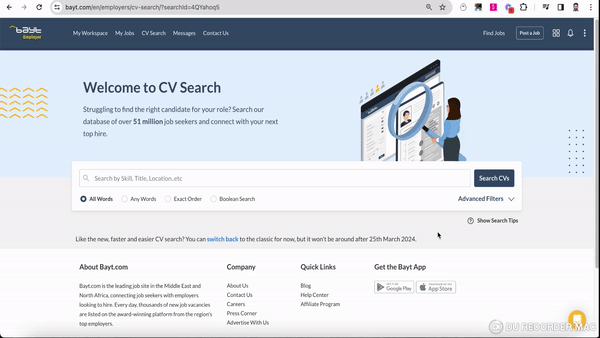
3. Nationality
The Nationality filter on Bayt.com’s 2x faster CV search is a powerful feature that simplifies your hiring process by allowing you to tailor your candidate search based on their country of origin. This tool is incredibly useful because it helps you focus on applicants with the specific cultural understanding or market knowledge your role might require.
Employer Tips:
- For example, if your business is expanding into a new country, you might want a local expert who understands the nuances of that market.
- Conversely, if certain nationalities don’t match your hiring needs for a specific position, the filter also gives you the option to exclude them.
- This is done by choosing Not in this list under More filters, ensuring your search results are as relevant as possible.
- Moreover, this filter helps you assemble a diverse workforce by allowing you to consciously include a variety of nationalities in your search, enriching your team’s cultural dynamics and perspectives.
4. Residence Location
At Bayt.com, the Residence Location filter is another way to fine-tune your CV search. It is a big help for employers who need to find the right people in the right places. With so many job seekers on the site, this tool lets you quickly focus on candidates who live in the area where the job is located or in specific regions you are targeting for your recruitment.
Employer Tips:
- This is beneficial if you’re looking for someone to work in an office, shop, or any place where they need to be on-site.
- You can choose from broad categories like All African Countries or be more specific.
- This way, you won’t be swamped with CVs from people who are too far away to commute or who would need to relocate.
- And if there’s a place you don’t want to hire from, the filter has got you covered. Just click Not in this list and leave out those areas.
5. Job Role and Industry
The Job Role and Industry filter on Bayt.com is essential for employers who want to fill specific niche roles or want to hire for a specific industry.
Employer Tips:
- Let’s say you need a graphic designer with experience in the advertising industry.
- With this filter, you can select Graphic Design under job roles and Advertising under industries.
- Therefore, you won’t be swamped with CVs from people who may be talented designers but have only worked in unrelated fields like healthcare or engineering.
- This filter also allows you to search within the most recent job roles or industries, which is great if you need someone who’s up to speed with the latest trends and practices in their field.
- For example, you might want a software developer who’s been working with the latest programming languages.
The table below shows all of Bayt.com’s CV search filters and their uses.
| Filter | Description |
| Nationality | Search by candidate’s nationality. |
| Gender | Filter candidates by gender. |
| Age | Look for candidates within a specific age range. |
| Residence Location | Find candidates based on their current living area. |
| Job Title | Search for candidates with specific job titles. |
| Job Role & Industry | Filter candidates by their role and the industry they’ve worked in. |
| Location | Look for candidates based on job location preferences. |
| Employer | Search candidates by their current or previous employers. |
| Work Experience | Filter based on the duration and nature of past work experience. |
| Degree | Search for candidates by their degree of education. |
| Major | Filter candidates by their field of study or major. |
| Institution | Look for candidates from specific educational institutions. |
| Education Location | Filter by the location of the educational institution. |
| CV Freshness | Show candidates based on how recently they’ve updated their CV. |
| Tags on CV | Search for CVs with specific skill or experience tags. |
Conclusion
Bayt.com’s CV search experience has evolved to provide you with unparalleled efficiency and precision. Fine-tune your search using CV search filters, saving time and effort in discovering candidates ready to contribute to your company’s success. We have shared top CV search filters in this blog. Log in now to experience the upgraded CV search and filters.


